Developer Resources
Scenario simulators Test Bank Details Testing Webhooks (Dashboard) Viewing events in the dashboard Client Libraries Postman Collection Custom Payment Page Tools Bank ID Scenario simulators MCP New
GoCardless CLI
Installation Testing Webhooks (CLI) About CLI gocardless gocardless analytics gocardless analytics disable gocardless analytics enable gocardless analytics status gocardless cancel gocardless completion gocardless config gocardless config current-session gocardless create gocardless delete gocardless get gocardless get creditor gocardless get customer gocardless get customer_bank_account gocardless get customer_notification gocardless get event gocardless get mandate gocardless get mandate_import gocardless get payer_authorisation gocardless get payment gocardless get payout gocardless get refund gocardless get subscription gocardless get webhook gocardless list gocardless list creditors gocardless list customer_bank_accounts gocardless list customer_notifications gocardless list customers gocardless list events gocardless list mandate_imports gocardless list mandates gocardless list payer_authorisations gocardless list payments gocardless list payouts gocardless list refunds gocardless list subscriptions gocardless list webhooks gocardless listen gocardless login gocardless mcp gocardless mcp add gocardless mcp add claude gocardless mcp add codex gocardless mcp remove gocardless mcp remove claude gocardless mcp remove codex gocardless mcp run gocardless open gocardless trigger gocardless trigger billing_request_fulfilled gocardless trigger billing_request_fulfilled_payment_failed gocardless trigger billing_request_fulfilled_payment_paid_out gocardless trigger billing_request_pending gocardless trigger mandate_activated gocardless trigger mandate_expired gocardless trigger mandate_failed gocardless trigger mandate_pending_submission gocardless trigger mandate_transferred gocardless trigger payment_chargeback_settled gocardless trigger payment_charged_back gocardless trigger payment_confirmed gocardless trigger payment_failed gocardless trigger payment_paid_out gocardless trigger payment_pending_submission gocardless trigger payment_submitted gocardless update gocardless versionViewing events in the dashboard
Events
Webhooks are backed by events. We record an event whenever something happens in your account, for example when a mandate is created, a payment fails to be collected due to insufficient funds or a subscription is cancelled.
We’ll record an event whenever something happens in your account, whether it’s triggered through the API or the dashboard.
You can browse your events from your Dashboard, providing a helpful audit trail for your account.
On your dashboard, just click the “Events” button on the left-hand side.
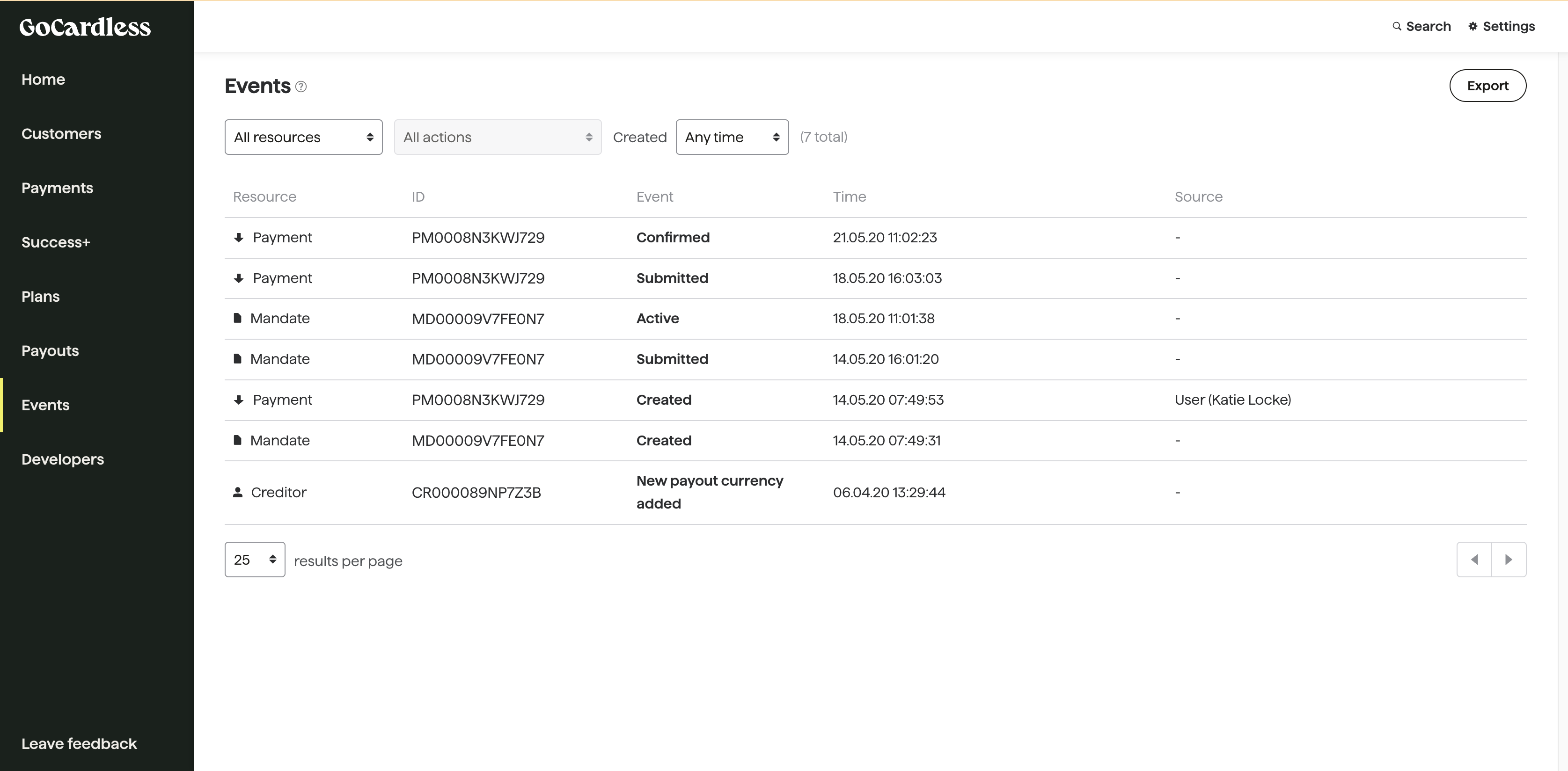
You’ll see a list of your events, which you can filter by resource, action and date. Click on an event in the list to go to the resource it pertains to.
